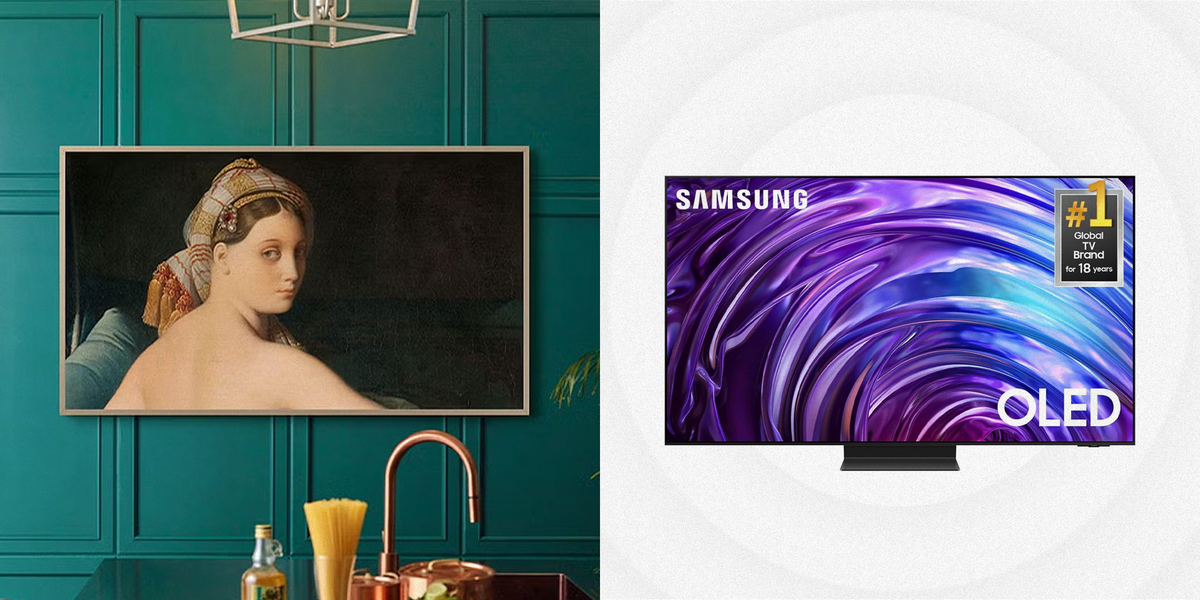FAQs about the best smart TVs
Which Smart TV software is the best?
Roku operating system has long been my favorite smart TV operating system due to its intuitive, no-frills layout and impressive selection of apps. While it’s gotten more cluttered and ad-heavy over the years, the system is fully functional and easy to use to browse services, including optional voice search and control. Unfortunately, Roku has fallen out of favor with popular brands like TCL and Hisense, meaning it’s becoming less and less available outside of Roku’s own TVs.
GoogleTVan evolution of Android TV, has stepped in as a great alternative. It’s almost as intuitive as Roku thanks to its easy setup in the Google Home app, with built-in Google search and options like voice control and smart home integration. As with most rival systems, the home screen is sometimes cluttered with ads, but the ability to sign in with your personal Google account means easier logins to apps and services. Many models even let you use your Google Photos as a screensaver. Implementation varies by manufacturer and is occasionally sluggish, but its smart design and robust feature set make it a top choice.
Samsung’s Tizen doesn’t feel as seamless as Roku and Google’s offerings, but it does have its advantages. Tizen can feel cluttered and some of the settings are poorly organized, but customizing the layout can mitigate that to some extent. Gamers in particular will love options like built-in cloud gaming from services like Xbox and Amazon Luna – no console required. It also offers available support for Amazon Alexa and Samsung Bixby voice assistants, as well as integration with Samsung’s SmartThings smart home ecosystem.
LGs webOS Setup feels a little more cumbersome compared to Tizen, and the streaming apps seem to need constant updates. However, it does offer advanced features like built-in cloud gaming in some cases (though Xbox isn’t supported), as well as fast response times and intuitive controls with TVs that include LG’s point-and-click Magic Remote. Voice control is also available via Amazon Alexa, and the system supports LG’s ThingQ smart home ecosystem.
Another notable smart TV operating system gaining traction among budget TV brands is Amazon’s Fire TV. While I find the aggressive advertising of Amazon products and services off-putting, it’s a relatively responsive system with some cool features. The Amazon Alexa voice assistant built into Fire TV allows for hands-free voice control and content search, as well as seamless integration with Amazon’s Echo smart home devices.
What size smart TV should I buy?
Choosing the right TV size depends primarily on the size of your room, the layout of the room, and the viewing distance. According to the Society of Motion Picture and Television Engineers, you should place your TV far enough away so that it fills at least 30 degrees of your horizontal field of view. For example, that means you would sit about 5 feet (1.6 meters) away from a 55-inch 4K TV. For larger TVs, you can sit even farther away.
Of course, the size of your room will play a major role in your decision. A larger TV may look cluttered in a small room, while a smaller TV may not provide an impressive viewing experience in a larger space. Also, consider the layout of your furniture. Make sure the TV is easy to see from all seating areas. Ideally, you want to sit directly in front of your TV of choice. By considering these factors, you can find a TV size that provides an impressive viewing experience and fits well in your space.
What is the difference between 4K and HD?
While some brands still make HD TVs in small sizes, 4K has become the standard resolution for TVs over 32 inches. 4K is short for 3840 x 2160 pixels, which is four times as sharp as Full HD or “1080p” resolution (1920 x 1080 pixels).
The HD or 4K question is largely moot for new TV buyers at this point, but here’s what you need to know if you’re unsure about upgrading from an older TV: Resolution becomes increasingly important as the screen gets larger. Modern streaming content is typically delivered in 4K resolution, although much content – especially sports – is still broadcast in 1080p HD.
Newer TVs take this into account by upscaling lower resolution content to 4K. Generally speaking, the better your TV, the better the upscaling will be, so keep this in mind if you watch a lot of lower resolution videos.
What is HDR?
High-Dynamic Range, or HDR, is called the “icing on the 4K cake.” Not only does it offer higher brightness than standard dynamic range (SDR) video, but it also offers better finesse between the brightest and darkest images on the screen. HDR video also increases the color gamut, offering richer and more voluminous colors that better reflect what we see in the real world. It’s important to understand that to enjoy HDR, you need both an HDR-capable TV and HDR video content.
There are several HDR formats, but the three most popular currently are HDR10, HDR10+, and Dolby Vision. HDR10 is the basis for HDR video, while HDR10+ and Dolby Vision are more specialized, higher-performance variants. HDR10+ and Dolby Vision add “dynamic HDR,” which analyzes and responds to content on a scene-by-scene or even frame-by-frame basis, gradually adjusting contrast to produce a more accurate HDR image based on the director’s intent.
Dolby Vision is the most common of these two dynamic formats, especially when streaming content. Samsung is one of the few major brands that doesn’t support Dolby Vision, only supporting HDR10+, which Samsung supports. This could be important if you watch a lot of Dolby Vision content, but since every HDR TV defaults to the best HDR format it supports, you might not notice much of a difference.