Have you ever felt like you need a second, or maybe a third or fourth monitor when you need to multitask on your computer? If you only have one monitor, split screen is the solution. Imagine being able to easily compare documents and keep an eye on your social feed at the same time – all on the same monitor. Of course, split screens really come into their own on larger monitors, where you can take full advantage of all that lovely screen real estate.
The split-screen concept isn’t new. Windows introduced the “snap” feature in 2009 with Windows 7, but Windows 11 takes it to the next level with easy-to-select layout options while retaining all the classic features you may be familiar with.
Check out our step-by-step guide to learn how to maximize your screen and efficiency.
1. Select application
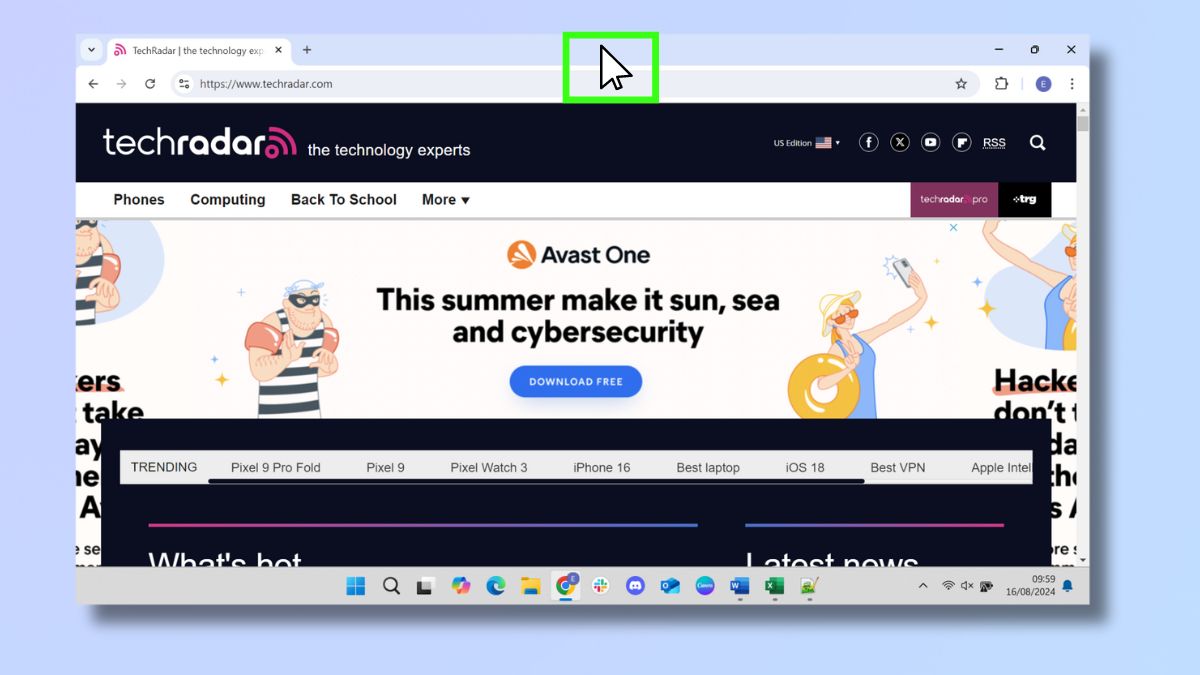
(Image: © Future)
To select an application, click and hold the taskbar at the top of the window for a few seconds. You can then drag the application to its new location.
There are two ways to enable split screen. First, by manually moving the application to a side or corner of the screen. Or second, by choosing a layout from Windows 11’s layout options menu. We’ll cover each of these methods in the next two steps.
If you prefer to use keyboard shortcuts, skip to step 4.
2. Align to the side or corner
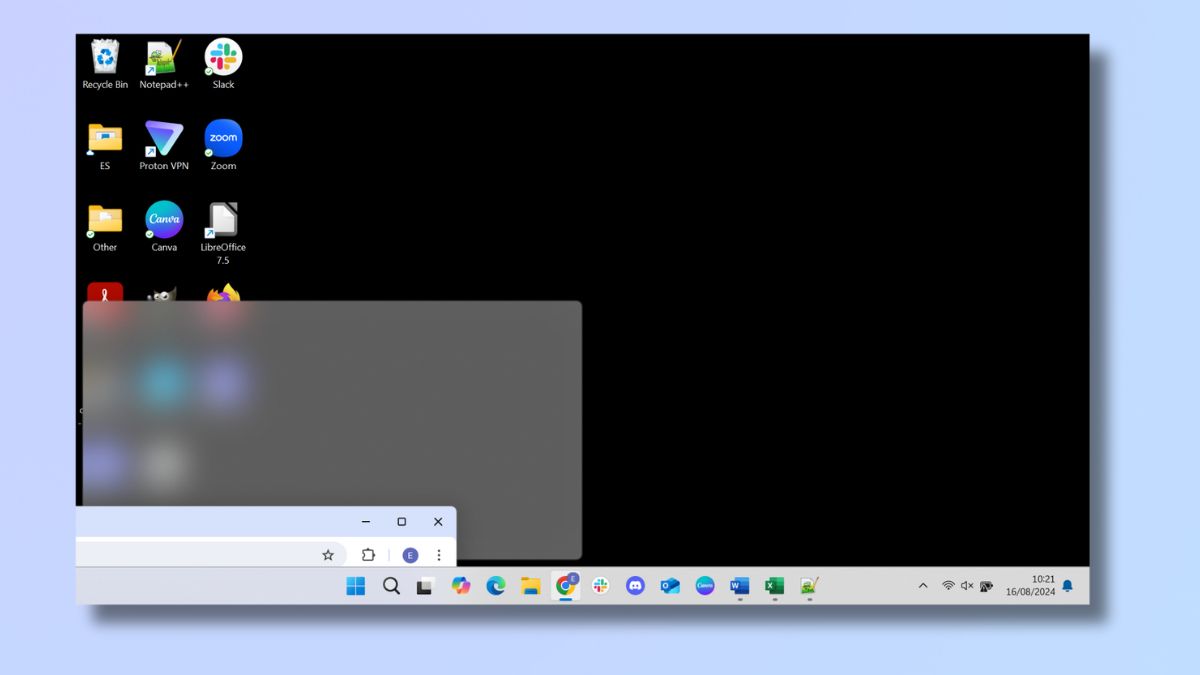
(Image: © Future)
Drag the application left or right or to any of the four corners to snap it into place. A gray box will appear on your screen indicating the position of your application. Simply release the mouse button to drag it to the correct location and it will snap into its new position.
3. Choose from the layout options
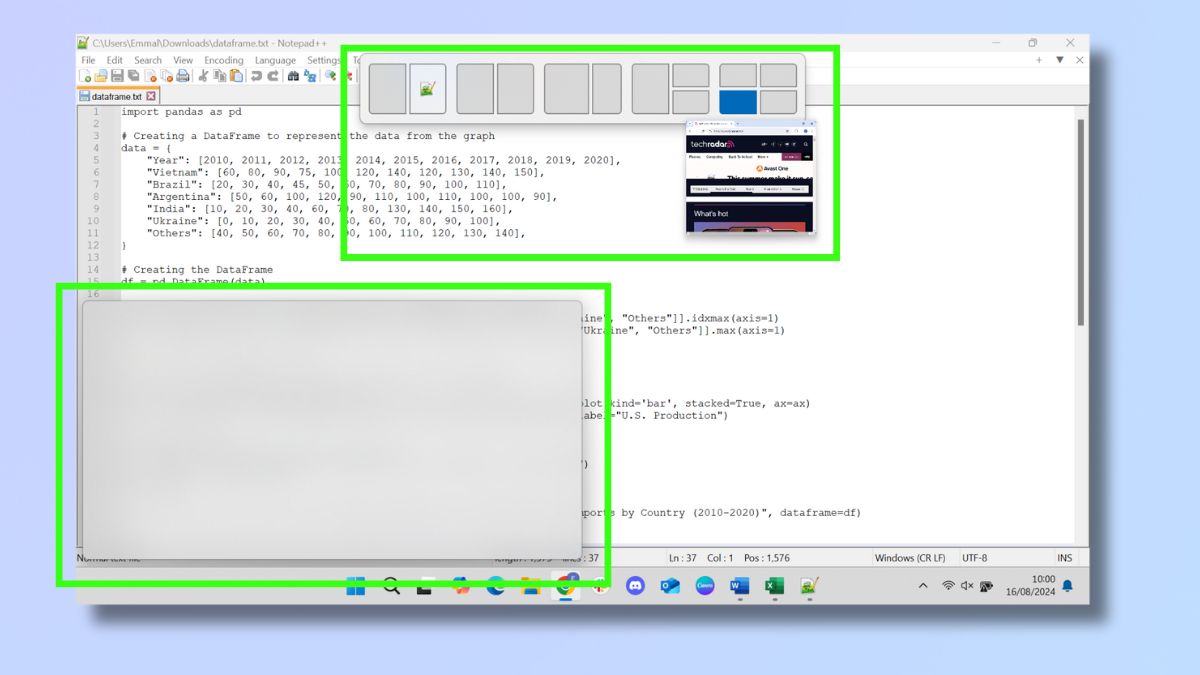
(Image: © Future)
Windows 11 also offers an alternative method of splitting screens that wasn’t available in previous versions of Windows. You can choose the split-screen layout you want from a menu at the top of the screen.
To access the menu, drag the cursor to the top of the screen. The menu will appear, showing visual representations of different split screen options such as half screen, quarter screen, a two-thirds/one-third layout, and a combination of half and quarter screen. Choose the layout and position of your application by moving the cursor to the desired position until it is highlighted in blue, then selecting it.
Alternatively, you can view these options by hovering over the maximize icon in an application.
4. Use keyboard shortcuts

(Image: © Future)
If you don’t want to use drag and drop and prefer to use your keyboard, Windows is the way to go. By selecting the Windows key and a combination of the up, down, left and right keys, you can align your applications to the desired locations on the split screen.
Keyboard shortcuts for split screen
Pin window to left or right half: Win + left/right arrow
Align window to corner/quarter of screen: Win + left/right arrow, then up/down arrow
Display window in full screen mode: Win + Up arrow until the window is displayed in full screen mode
Expand ¼ window to ½ window: Win + up/down arrow
5. Select thumbnail
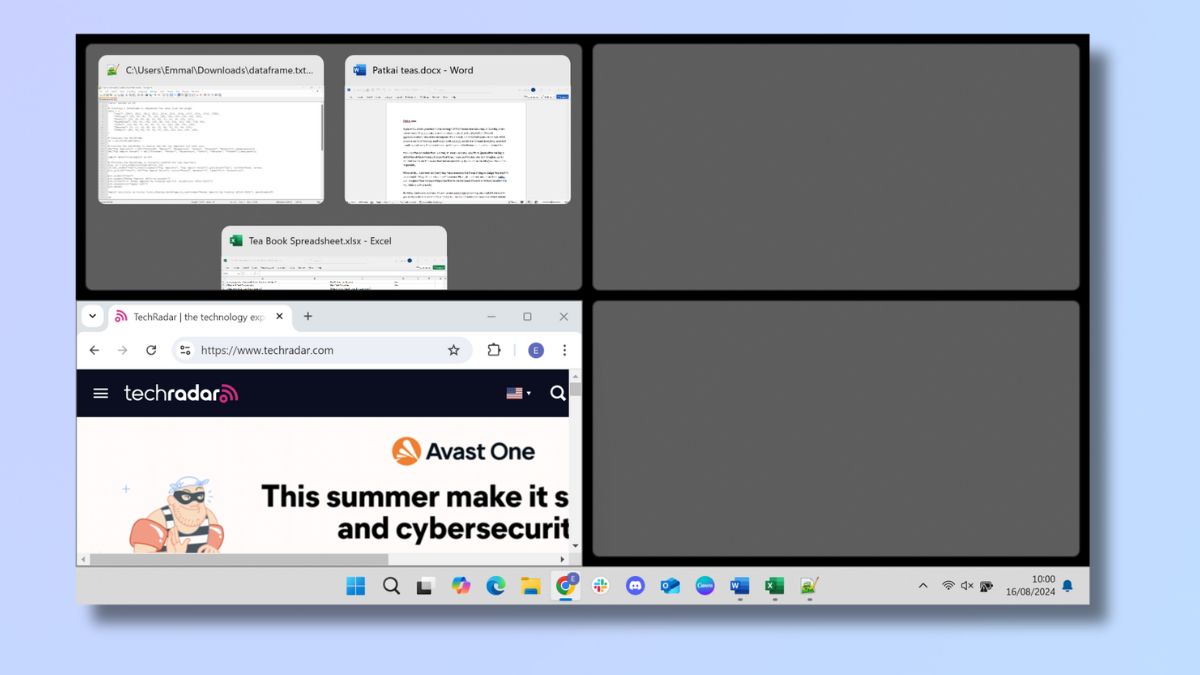
(Image: © Future)
Regardless of which method you used, you should now see your application in the split-screen position. Windows will display your three most recently used applications or documents in the other split-screen position. If you chose an option with more than two positions, the thumbnails will appear in one of them.
Click a thumbnail to fill that area of your screen with the selected application. If you’re using your keyboard, press Tab until the correct thumbnail is highlighted and press Enter.
6. Select additional thumbnails
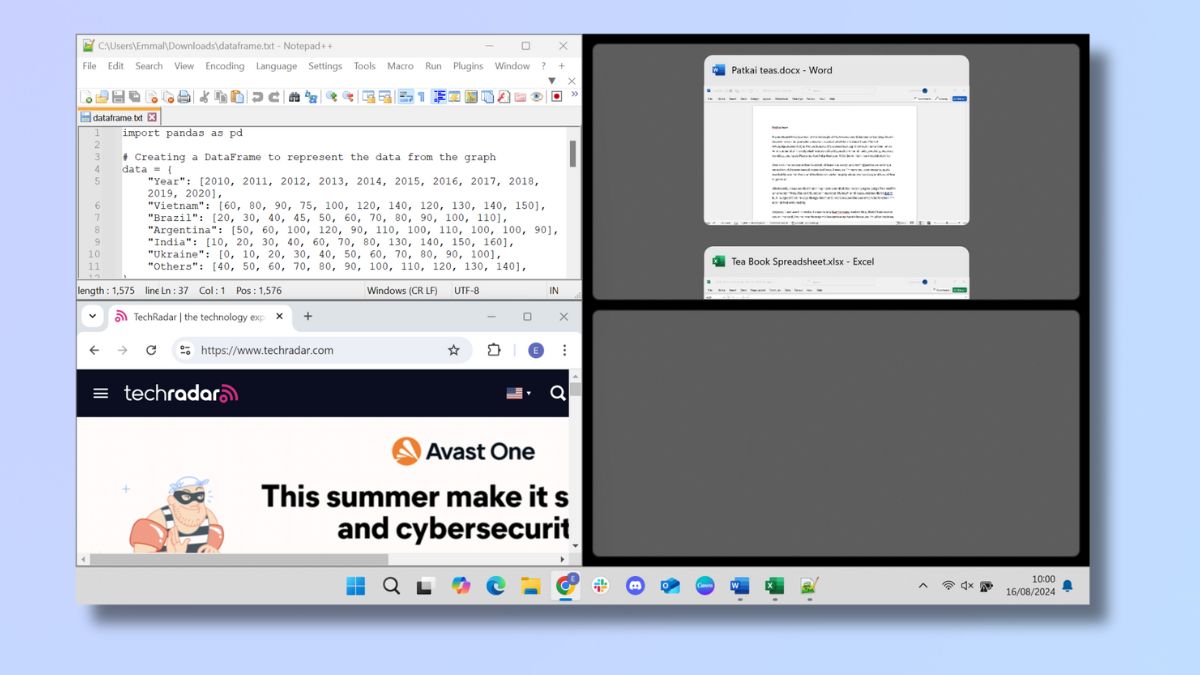
(Image: © Future)
If you have a layout with 3 or 4 applications, the remaining thumbnails will appear in the next section and you can repeat the process.
7. Use only part of the screen
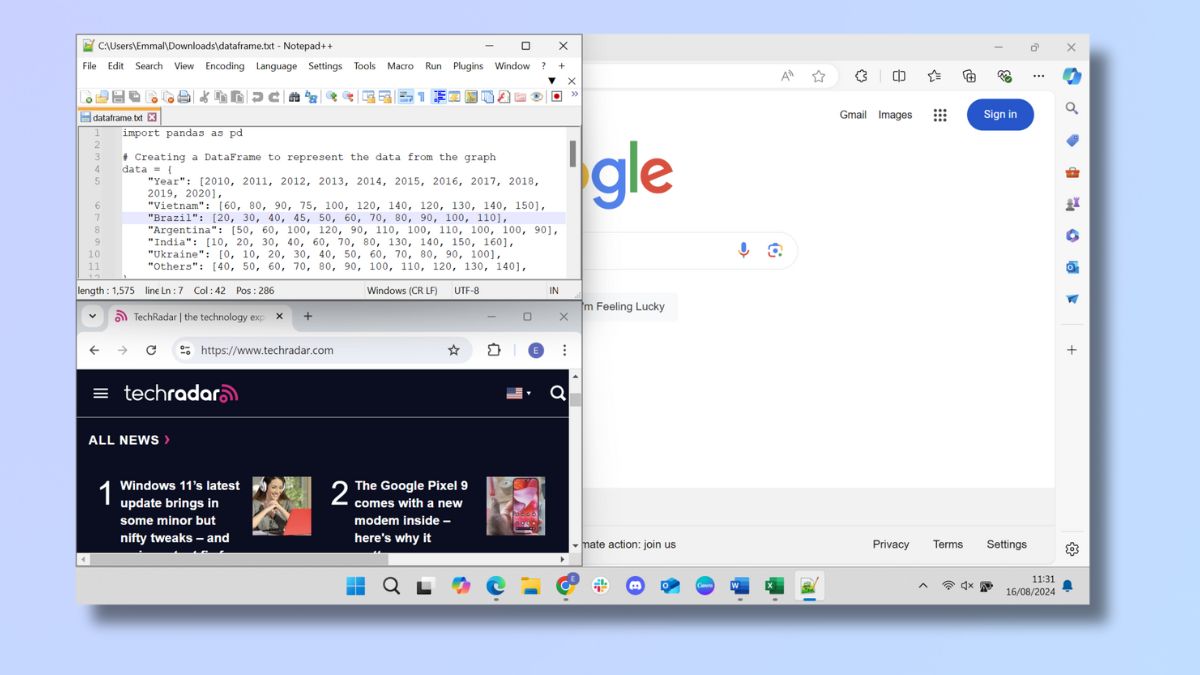
(Image: © Future)
However, you don’t have to keep selecting thumbnails until the screen is filled. If you want, you can just start working on your document or using your application. The thumbnails will disappear and the rest of the screen will just show what was there before.
8. Adjust size
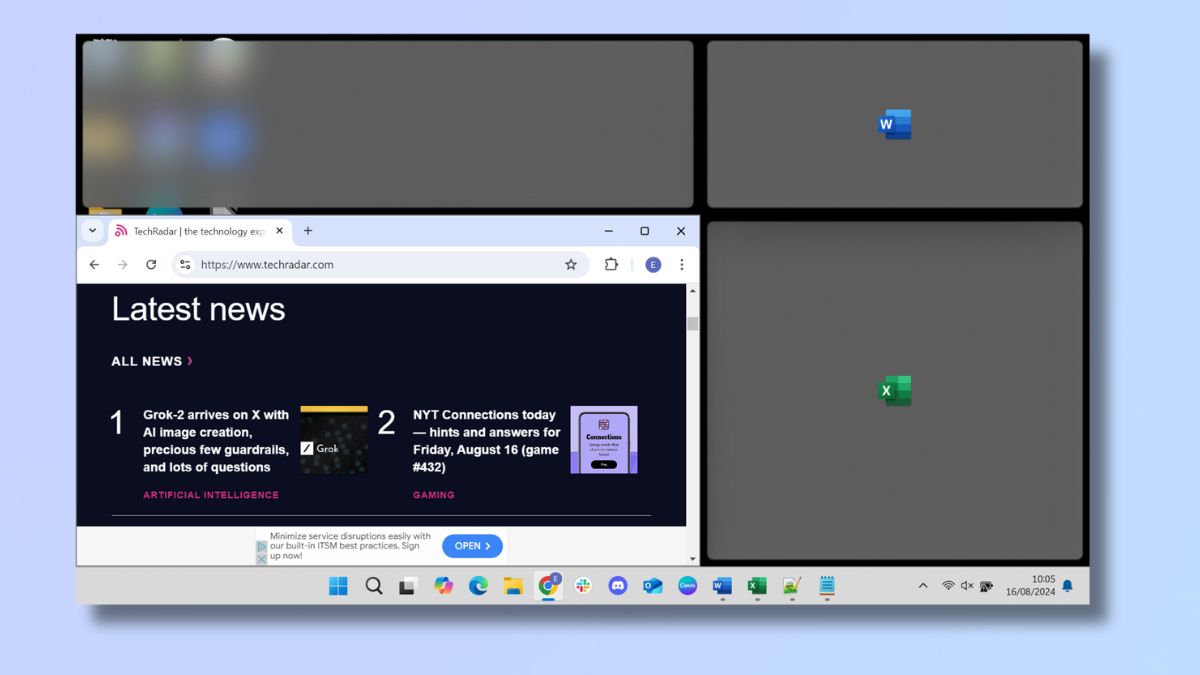
(Image: © Future)
You can resize windows by moving the cursor to the edge or corner of the window until a double-headed arrow appears. You can then drag your window until it is the size you want. The other windows will resize accordingly.
9. Change the default split screen settings in Settings
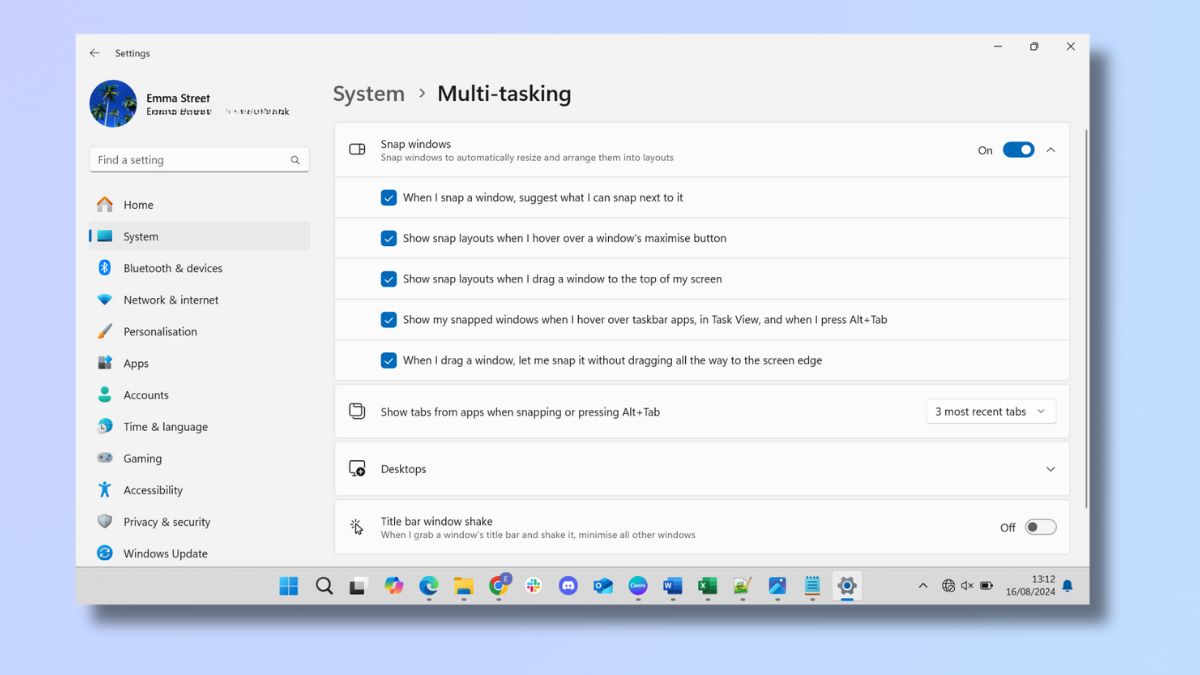
(Image: © Future)
You can change your split screen settings by going to Settings, then System and selecting Multitasking. The options are:
If I snap a window, suggest what I can snap next to it
Show snap layouts when I hover over a window’s maximize button
Show snap layouts when I drag a window to the top of my screen
Show my docked windows when I hover over taskbar apps, in Task View, and when I press Alt+Tab
When I drag a window, I can snap it into place without having to drag it to the edge of the screen
By default, these are all enabled, but you can disable the options if you find it easier to get by without them.
You can also change the number of thumbnails displayed. By default, the 3 most recent tabs are shown, but you can also choose 5 or 20, or turn this feature off completely.
10. Use PowerToys FancyZones for more options
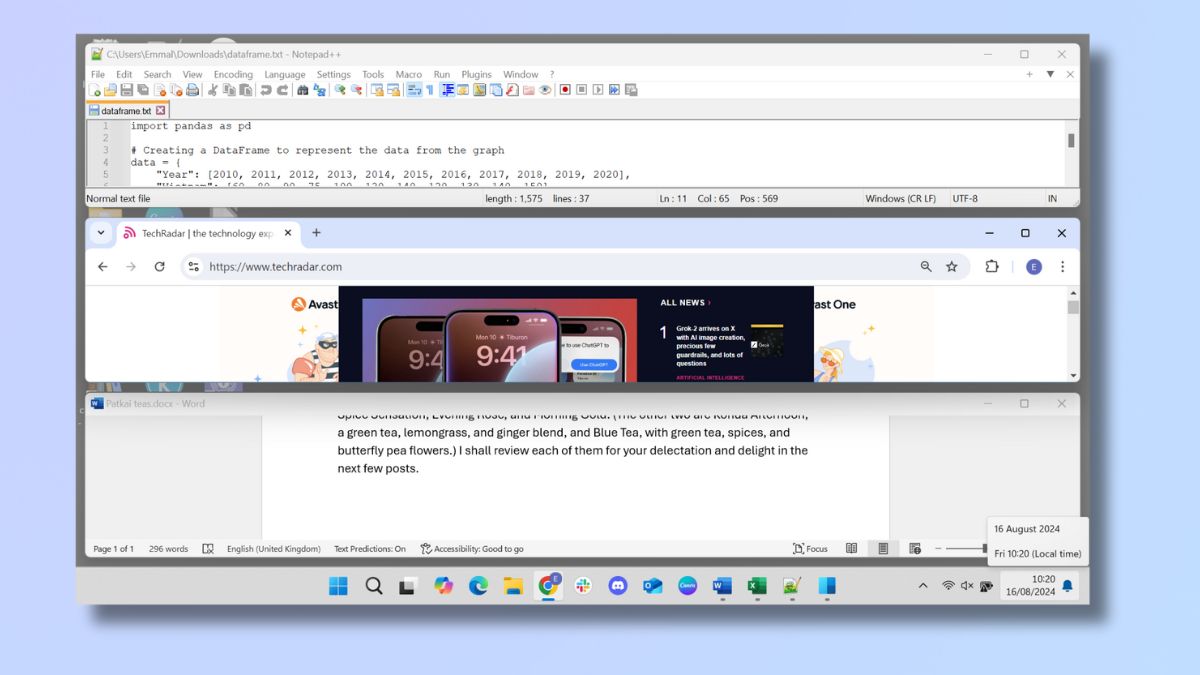
(Image: © Future)
If you want to customize your split screen layout beyond the choices in the Layout Options and manual adjustments, Microsoft PowerToys is the solution. You will need to install PowerToys if you haven’t already, then select the FancyZones option. Here you can choose from a number of options, such as three horizontal windows, or create your own custom layout.
Start multitasking
And there you have it. Now you know how to become a multitasking wizard with Windows 11’s split screen. Whether you’re managing your fantasy football lineup while editing spreadsheets or following a cooking tutorial while reading your email, split screens let you do it all without much effort. After all, why settle for one window when you can have all the windows?

