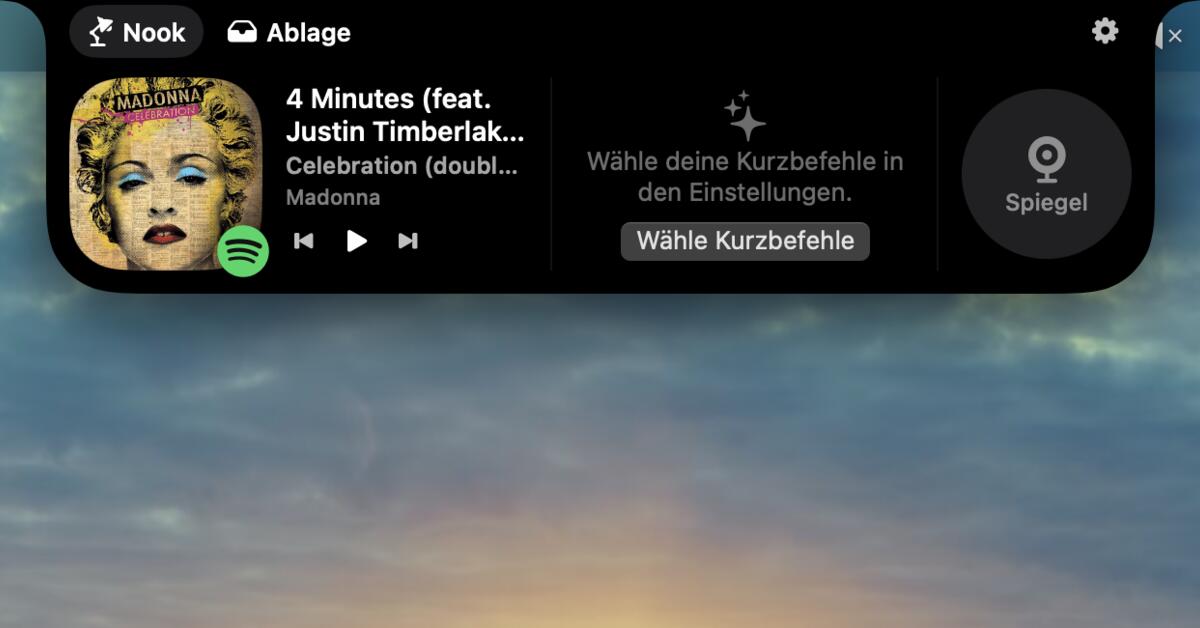Our app of the month: Notch Nook
Dynamic Island: Anyone who owns an iPhone 14 Pro or newer already knows it and knows how useful the Dynamic Island can be. As a replacement for the notch on older iPhones, they now have the TrueDepth camera, the interior camera and various sensors, among other things. In addition, you can access it as a universal button that you can use to take over media control, see the AirDrop status, track currently running timers or directions and perform many other useful activities. There is a notch on the Mac, but it is not interactive. Notch Nook provides a solution here: With this free app, you can turn the notch of your MacBook into a Dynamic Island. You have to install Notch Nook from the official website, as the app is unfortunately not currently available in the App Store. However, the installation is similarly simple: download, open, done. If you now move the mouse into the notch, you will be greeted by a nice animation. One click further takes you to the user interface, from which you can use various apps or features. For example, you can set up shortcuts and execute them directly from there. You can also control currently playing media from here and the entire design integrates seamlessly into the Apple design language. Of course, you can personalize and set up the app extensively; you can also find the corresponding settings here.
Conclusion: Notchnook brings the Dynamic Island from the iPhone to the Mac and it works really well. Definitely worth recommending!
network: https://lo.cafe/notchnook
Also worth a look: Mac Tracker
Apple Wiki: The Mac Tracker is probably the app when it comes to getting information about Apple products. Of course, you can also go to the Apple website and look up the technical data there. However, the Mac Tracker offers even more information, is easier to use and includes every Apple device that has ever existed as well as every software including detailed information. The Mac Tracker is ideal for you if you often work with Apple products or if you are simply interested in Apple’s history. Be it the exact release date, the different model numbers for specific markets, the exact battery capacities, a precise list of the sensors installed, the support status, original prices and much more – the Mac Tracker has this information. You can also see what kind of device you are currently using and you can create a list of all your devices including support status and purchase date.